# Adding Parameters
Follow along in the Terminal
cd examples/tutorial
python 03_parameterized_etl_flow.py
In the last tutorial we refactored the Aircraft ETL script into a Prefect Flow. However, the extract_live_data Task has been hard coded to pull aircraft data only within a particular area, in this case a 200 KM radius surrounding Dulles International Airport:
@task
def extract_live_data():
# Get the live aircraft vector data around Dulles airport
dulles_airport_position = aclib.Position(lat=38.9519444444, long=-77.4480555556)
area_surrounding_dulles = aclib.bounding_box(dulles_airport_position, radius_km=200)
print("fetching live aircraft data...")
raw_aircraft_data = aclib.fetch_live_aircraft_data(area=area_surrounding_dulles)
return raw_aircraft_data
It would be ideal to allow fetching data from a wide variety of areas, not just around a single airport. One approach would be to allow extract_live_data to take lat and long parameters. However, we can go a step further: it turns out that we already have airport position information in our reference data that we can leverage!
Let's refactor our Python function to take a user-specified airport along with the reference data:
@task
def extract_live_data(airport, radius, ref_data):
# Get the live aircraft vector data around the given airport (or none)
area = None
if airport:
airport_data = ref_data.airports[airport]
airport_position = aclib.Position(
lat=float(airport_data["latitude"]), long=float(airport_data["longitude"])
)
area = aclib.bounding_box(airport_position, radius)
print("fetching live aircraft data...")
raw_aircraft_data = aclib.fetch_live_aircraft_data(area=area)
return raw_aircraft_data
(In case you're curious, area=None will fetch live data for all known aircraft, regardless of the area it's in)
How might we make use of these function parameters within a Prefect Flow? By using prefect.Parameter:
from prefect import Parameter
# ...task definitions...
with Flow("Aircraft-ETL") as flow:
airport = Parameter("airport", default="IAD")
radius = Parameter("radius", default=200)
reference_data = extract_reference_data()
live_data = extract_live_data(airport, radius, reference_data)
transformed_live_data = transform(live_data, reference_data)
load_reference_data(reference_data)
load_live_data(transformed_live_data)
Just like Tasks, Parameters are not evaluated until flow.run() is called, using default values if provided, or overridden values passed into run():
# Run the Flow with default airport=IAD & radius=200
flow.run()
# ...default radius and a different airport!
flow.run(airport="DCA")
Lastly, take note that our execution graph has changed -- fetching live data now depends on obtaining the reference data:
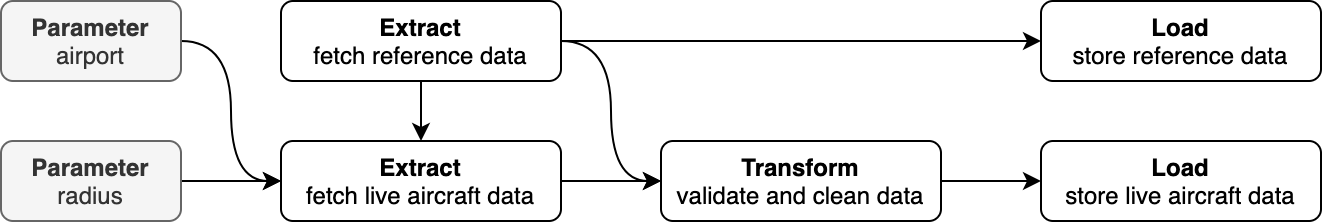
Up Next!
What happens when a task fails? And how can we customize actions taken when things go wrong?

