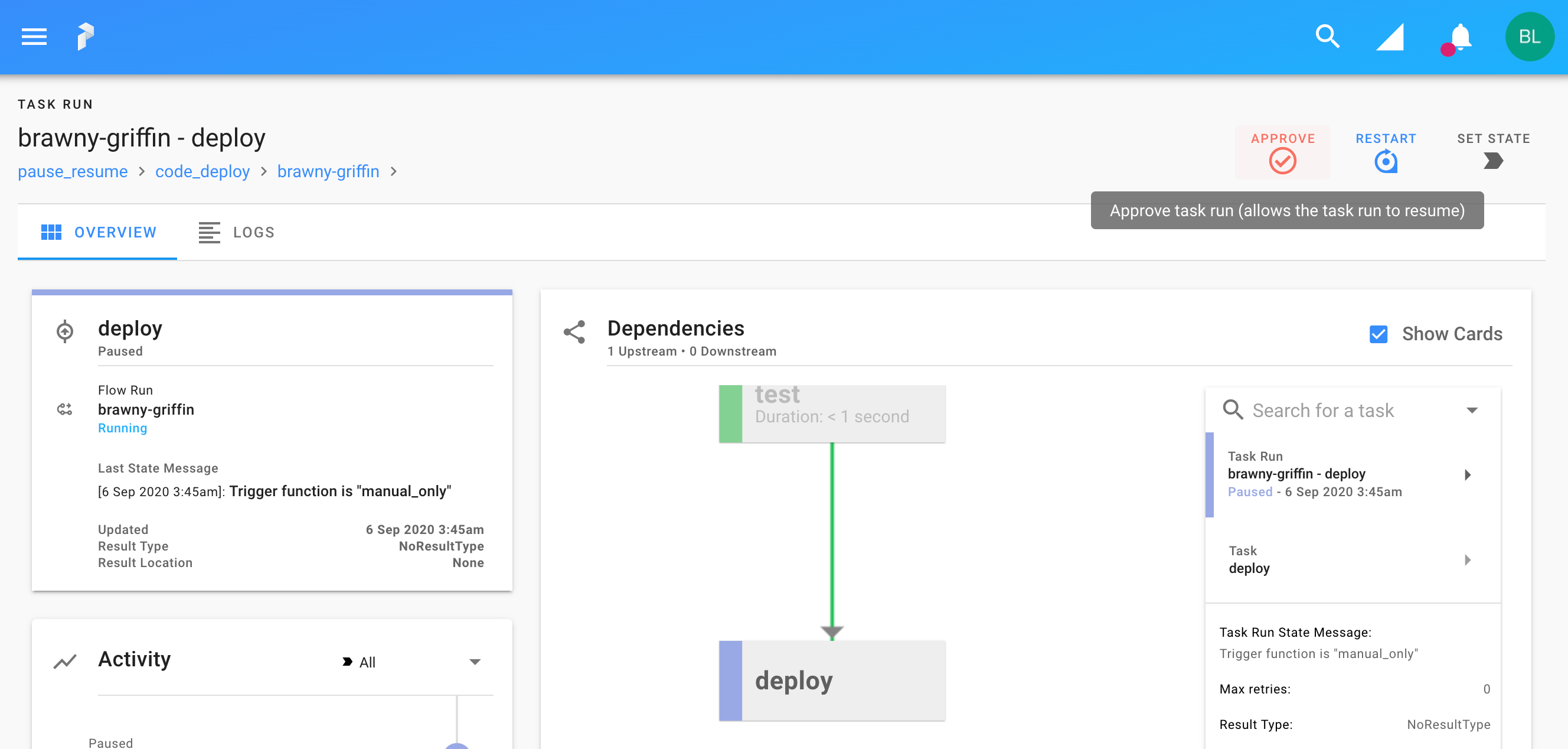# Pause for Approval
Looking for the latest Prefect 2 release? Prefect 2 and Prefect Cloud 2 have been released for General Availability. See https://docs.prefect.io/ for details.
There are many situations when a workflow contains tasks that require some form of manual approval to continue. Prefect has two built-in mechanisms for achieving this pattern:
- a manual-only trigger that can be configured on a per task basis, and unconditionally prevents the task from running unless a user approves it
- a PAUSE signal that can be raised programmatically when certain conditions are met and also prevents the task from running unless a user approves it
Both these mechanisms can only be resumed by an individual or event, either from the Prefect UI or GraphQL API.
This manual-only trigger example demonstrates the functionality by running the workflow with Prefect Cloud, being alerted with a notification to request approval of a task and using the approve button to resume the task.
from prefect import task, Flow
from prefect.triggers import manual_only
@task
def build():
print("build task")
return True
@task
def test(build_result):
print("test task")
build_result == True
@task(trigger=manual_only)
def deploy():
"""With the manual_only trigger this task will only run after it has been approved"""
print("deploy task")
pass
with Flow("code_deploy") as flow:
res = build()
deploy(upstream_tasks=[test(res)])
# flow.run has been commented out to register and run the flow with Prefect Cloud
# use flow.run to run and test the flow locally
# the manual only trigger will prompt to resume the task in the command line
# flow.run()
# Registers the flow with a project named pause_resume
flow.register("pause_resume")
flow.run_agent()
Notification for a paused task
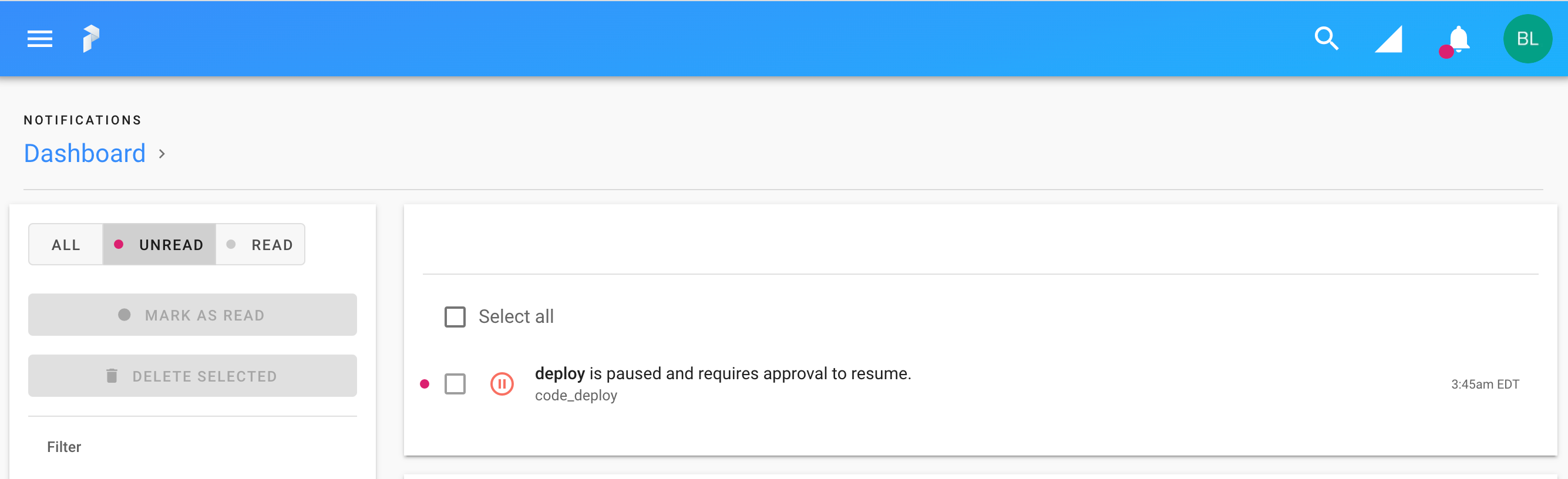
Task ready for approval