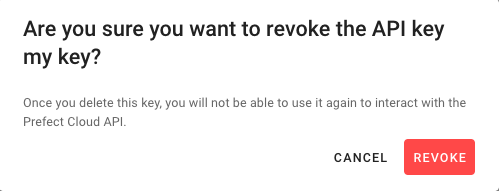# API Keys Cloud
API keys are how clients authenticate with the Prefect Cloud API. They encapsulate the identity of a User or a service account. Ultimately, all clients that interact with the Prefect Cloud API must provide an API key as a Bearer Token included in the request header.
See our API documentation more information on how to use these keys to interact with the GraphQL API.
# User API Keys
Users can generate API keys to interact with the API with their personal permissions. When creating an API key, you can configure the following attributes:
- API Key Name: A memorable name for the key
- API Key Expiration: An optional expiration date for the key. If no expiration is provided, the key will never expire
- Default Tenant: The tenant to associate with the API key. Clients using this key will default to performing actions in this tenant, but they can also provide another tenant to perform actions in.
To generate an API key for your User, navigate to Account Settings > API Keys within the UI and click "Create an API Key".
Security best practice
When you need to create a long-lived key for CI, a Prefect Agent, or any use beyond local development, create an API key for a service account instead of for your user. Actions performed in an automated setting should not be linked to your user identity and should not require the permissions of a full user.
# Service Account API Keys
Users can generate API keys for service accounts, which have permissions restricted to the tenant the service account belongs to. These keys will not inherit the full permissions of the user creating them. To create and manage your tenant's service accounts and their associated API keys, navigate to Team > Service Accounts.
When creating an API key, you can configure the following attributes:
- API Key Name: The name of this key; this is useful for organizational and bookkeeping purposes
- API Key Expiration: An optional expiration date for the key - if no expiration is provided, the key will never expire
Service account creation
Note that service accounts can only be created by tenant admins.
GraphQL API
To create an API key using GraphQL use the create_api_key mutation. For more information on how to use the GraphQL API go here. For a user_id, supply either your user id or a service account id.
mutation {
create_api_key(input: { user_id: <user_id>, name: "my-api-key" }) {
key
}
}
# Using API keys
To authenticate with an API key, we recommend using the CLI.
$ prefect auth login --key <YOUR-KEY>
This will store your key on disk and load it each time you use Prefect locally. Once you've logged in, you can easily view the tenants you belong to and switch between tenants.
You may also provide your key with an environment variable or the config. This is often preferable for CI jobs. If you want to use a tenant other than the default tenant associated with the key, you'll need to set that as well.
Specifying a key for agents
Agents will load keys from these default locations as described above, but you can also pass an override directly to the agent when you start it. For example:
$ prefect agent local start --key "<YOUR-KEY>"
# Querying for API key metadata
Your API key metadata can be viewed in several ways. Note that we do not store your API keys and you will not be able to view the value of the key after creation. When querying for keys, you will only be able to see metadata for keys created by your user or, if the you are a tenant admin, metadata for the all service account API keys in the tenant.
# Revoking Keys
# Using API keys with older versions of Prefect
WARNING
As of version 1.0.0, API tokens are no longer supported as an authentication method.
This section describes how you can use API keys for authentication in place of how you may have previously used tokens.
Note that, if you have logged in with an API key, but a token still exists on your machine, the API key will be used and the token will be ignored.
If you are running a version of Prefect older than 0.15.0, note that:
- The
prefect auth loginCLI command will not work with API keys. - The
PREFECT__CLOUD__API_KEYsetting will be ignored.
In most cases you can use API keys as you previously used tokens. Here are a few examples where API keys are used in place of tokens.
Using an API key as a token for registering flows:
$ export PREFECT__CLOUD__AUTH_TOKEN="<YOUR-KEY>"
Using an API key as a token for starting an agent by CLI:
$ prefect agent local start -k "<SERVICE_ACCOUNT_API_KEY>"
Using an API key as a token for starting an agent by environment:
$ export PREFECT__CLOUD__AGENT__AUTH_TOKEN="<YOUR-KEY>"
$ prefect agent local start
# Removing API tokens
As of version 1.0.0, API tokens are no longer supported.
If you used prefect auth login with an API token or had set an API token in your config or environment, you would have received warnings starting with version 0.15.0.
prefect auth status will warn about existing authentication tokens and advise on removal.
If you logged in with prefect auth login, you can remove your token with the CLI command:
$ prefect auth purge-tokens
You can remove the tokens manually by using the command rm -r ~/.prefect/client.
If you set your token in the environment, you can unset it with unset PREFECT__CLOUD__AUTH_TOKEN.
If you set your token in the config, you will have to modify ~/.prefect/config.toml to remove it.
If you have logged in with an API key, but a token still exists on your machine, the API key will be used and the token will be ignored.