# Secrets
Prefect Secrets provide a common way to store any sensitive values (access tokens, passwords, credentials, ...) used by your flows. Storing these values external to your flow's source is good practice, and helps keep your credentials safe.
Secrets can be configured in two places:
If using Prefect Cloud, secrets can be stored directly in Cloud (these will be secure in Vault in our backend). Note that Prefect Server does not support this feature.
Secrets can also be set locally using environment variables or your
~/.prefect/config.tomlfile.
Secrets are resolved locally first, falling back to Prefect Cloud (if supported). If you're using Prefect Server, only local secrets are supported.
We recommend using secrets stored in Prefect Cloud when possible, as these can be accessed in deployed flows in a uniform manner. Local secrets also work fine, but may require more work to deploy to remote environments.
# Setting Cloud Secrets Cloud
There are a few different ways to configure secrets in Prefect Cloud.
# UI
To set a secret in the UI, visit the Secrets page.
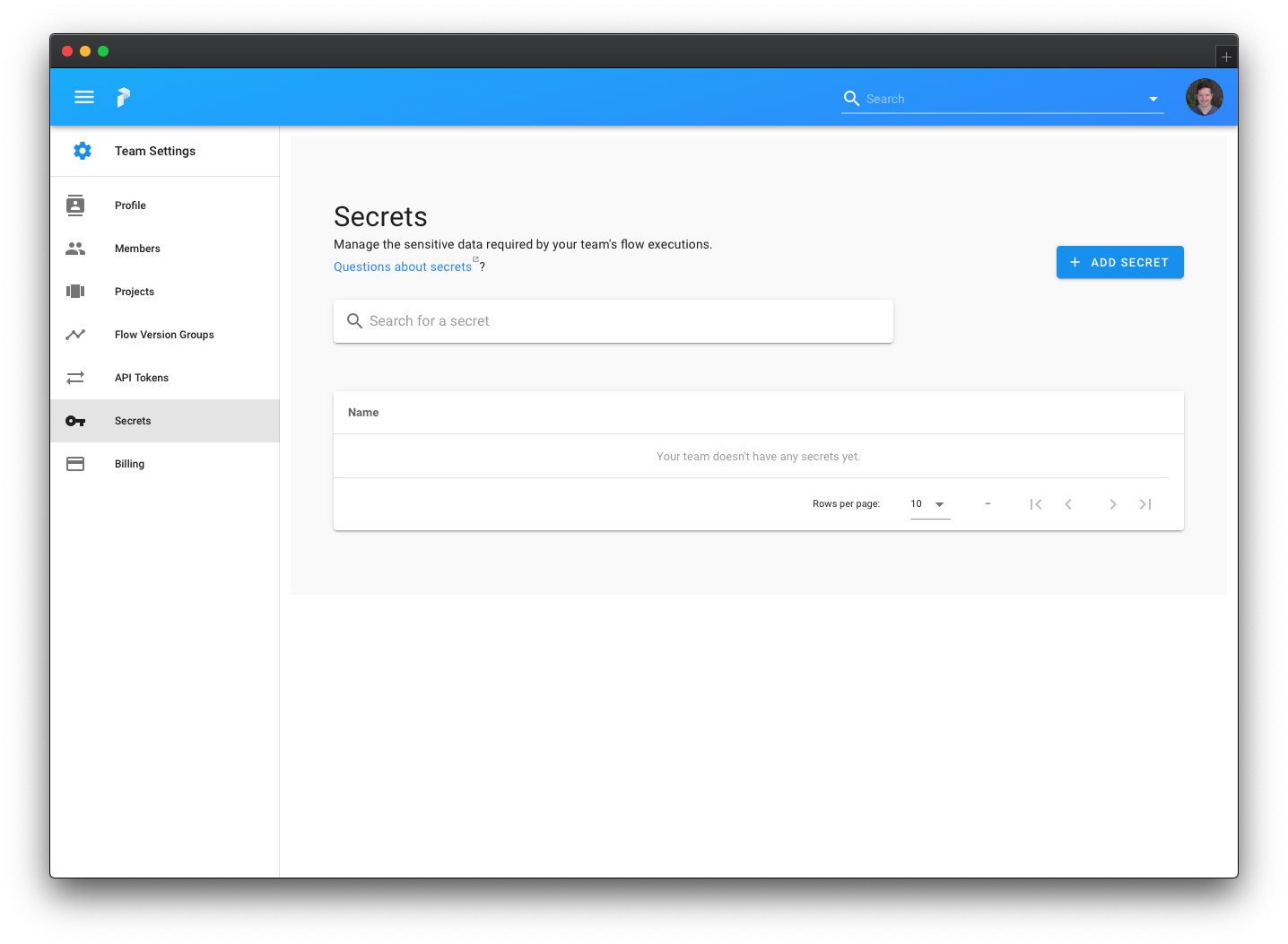
# Prefect Client
To set a secret with the Prefect Client:
from prefect import Client
client = Client()
client.set_secret(name="MYSECRET", value="MY SECRET VALUE")
# GraphQL GQL
To set a secret using GraphQL, issue the following mutation:
mutation {
set_secret(input: { name: "MYSECRET", value: "MY SECRET VALUE" }) {
success
}
}
# Setting Local Secrets
To configure a secret locally (not using Prefect Cloud), you can set the value
in your Prefect configuration file through
either the ~/.prefect/config.toml file or an environment variable.
Note that this configuration only affects the environment in which it's
configured. So if you set values locally, they'll affect flows run locally or
via a local agent, but not flows deployed
via other agents (since those flow runs happen in a different environment). To
set local secrets on flow runs deployed by an agent, you can use the --env
flag to forward environment variables into the flow run environment.
For example, here we configure a secret MYSECRET for all flow runs deployed
by a docker agent.
$ prefect agent docker start --env PREFECT__CONTEXT__SECRETS__MYSECRET="MY SECRET VALUE"
# Using Secrets
Though most commonly used in tasks, secrets can be used in all parts of Prefect for loading credentials in a secure way.
# Using Secrets in Tasks
When using secrets in your tasks, it's generally best practice to pass the secret value in as a parameter, rather than loading the secret from within your task. This makes it easier to swap out what secret should be used, or to pass in secret values loaded via other mechanisms.
The standard way to do this is to use a PrefectSecret task to load the secret, and pass the result to your task as an argument.
from prefect import task, Flow
from prefect.tasks.secrets import PrefectSecret
@task
def my_task(credentials):
"""A task that requires credentials to access something. Passing the
credentials in as an argument allows you to change how/where the
credentials are loaded (though we recommend using `PrefectSecret` tasks to
load them."""
pass
with Flow("example") as flow:
my_secret = PrefectSecret("MYSECRET")
res = my_task(credentials=my_secret)
# Using Secrets Elsewhere
To load secrets in Prefect components other than tasks, you'll need to make use
of prefect.client.Secret:
from prefect.client import Secret
# Load the value of `MYSECRET`
my_secret_value = Secret("MYSECRET").get()
Where it makes sense, we recommend making the secret name configurable in your
components (e.g. passed in as a parameter, perhaps with a default value) to
support changing the secret name without changing the code. For example, the
GitHub storage class takes a
access_token_secret kwarg for configuring the name of the access token
secret.
← KV Store Automations →

