# Artifacts
The Artifacts API enables you to publish data from task runs that is rendered natively in the Prefect UI, both Prefect Cloud and Prefect Server.
Using the Artifacts API, you can easily publish information directly to the Prefect UI. These published artifacts are linked to specific task runs and flow runs, and artifacts can render more sophisticated information than you'd typically log, such as reports, tables, charts, images, and links to external data.
Currently, the Artifacts API enables you to render the following artifact types:
- Links
- Markdown
Link artifacts render a clickable hyperlink as an artifact.
Markdown artifacts render strings that can include Github-flavored Markdown markup for formatting.
Artifacts render individually
Note that each artifact you create in a task renders as an individual artifact in the Prefect UI. In other words, each call to create_link_artifact() or create_markdown_artifact() creates its own, separate artifact.
Within a task, you may use these commands as many times as necessary, but they do not operate in the same manner as a print() command where you might string together multiple calls to add additional items to a report.
As a best practice, such as when using create_markdown_artifact() to create artifacts like reports or summaries, compile your message string separately, then pass to create_markdown_artifact() or update_markdown_artifact() to create the full artifact.
For more background on the design goals for the Artifacts API, see the Introducing: The Artifacts API blog post and the Great Expectations task.
# UI
In the Prefect UI, to view artifacts created by a flow run, navigate to a specific flow run, then click the Artifacts tab.
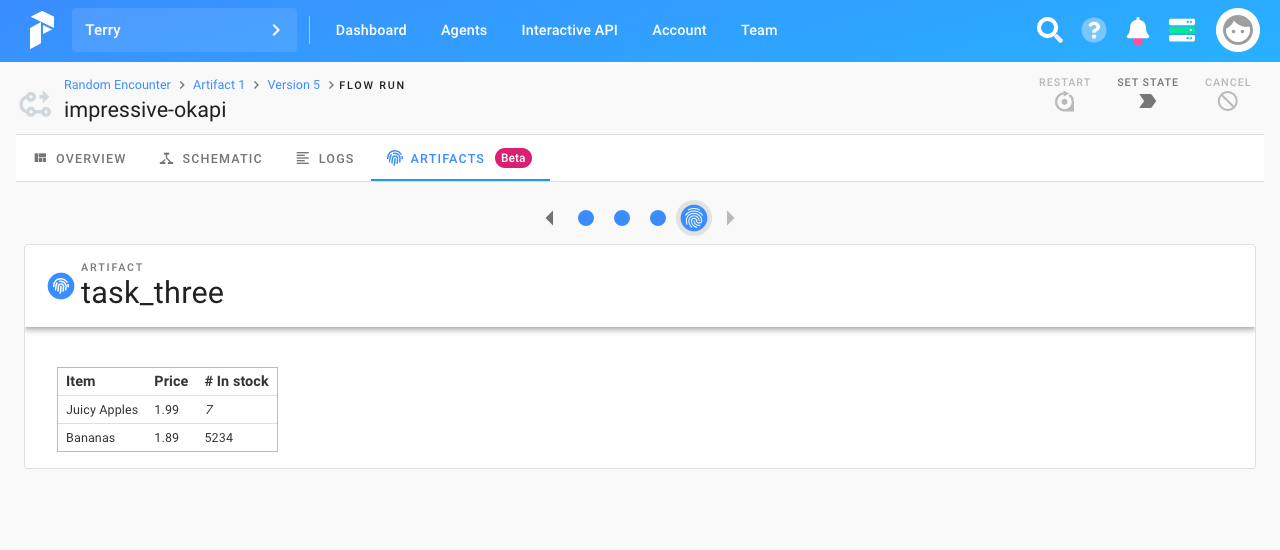
You can navigate between the artifacts created for a flow run by clicking the dots or arrows above the artifacts.
Each artifact is identified by task that created it.
To view the artifacts created by a task run, navigate to the specific task run, then click the Artifacts tab.
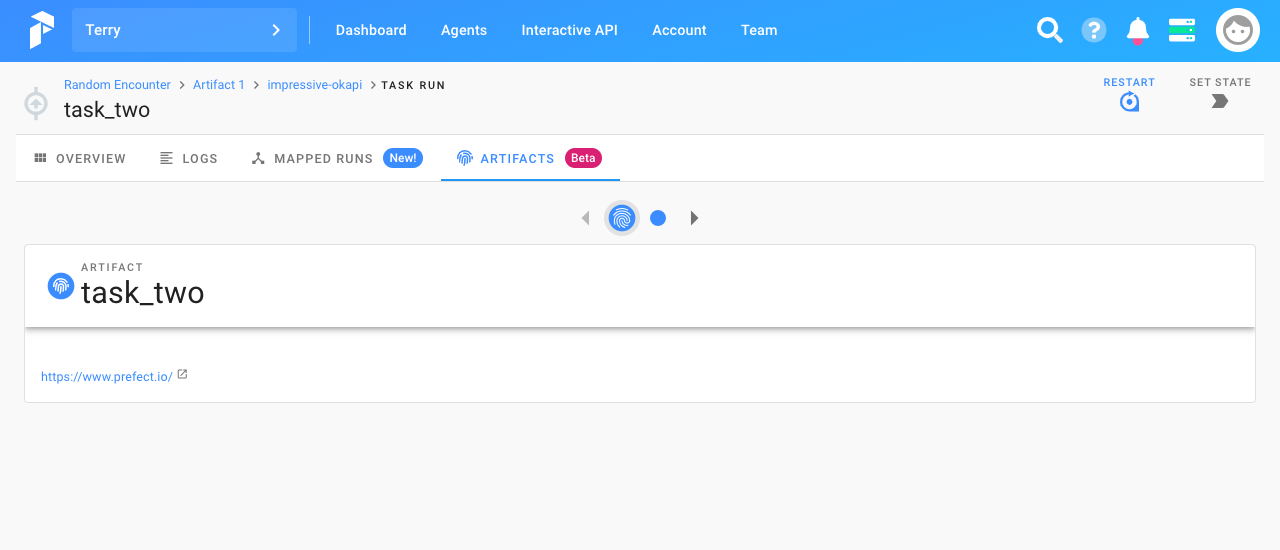
You can navigate between the artifacts created for a task run by clicking the dots or arrows above the artifacts.
# Creating Link Artifacts
To create link artifacts, just import create_link_artifact from prefect.backend.artifacts, then add a call to create_link_artifact() to any task orchestrated through a Prefect API.
Import path
If you are using a version prior to Prefect 0.15.8, import create_link from prefect.artifacts.
Pass create_link_artifact() a string containing the absolute URL of the location to which you want to link.
from prefect import task, Flow
from prefect.backend.artifacts import create_link_artifact
@task
def make_artifact():
create_link_artifact("https://www.prefect.io/")
After the task runs, navigate to the UI’s Artifacts tab to see the output.
In addition to creating an artifact, create_link_artifact() returns the ID of the artifact it created. You can use the ID to:
- Update the artifact using
update_link_artifact(). - Delete the artifact using
delete_artifact().
Note that update_link_artifact() updates an existing link artifact by replacing the entire current artifact string with the new data provided. See Creating Markdown Artifacts and Deleting Artifacts for examples of these update and delete operations.
# Creating Markdown Artifacts
To create link artifacts, just import create_markdown_artifact from prefect.backend.artifacts, then add a call to create_markdown_artifact() to any task orchestrated through a Prefect API.
Import path
If you are using a version prior to Prefect 0.15.8, import create_markdown from prefect.artifacts.
Pass create_markdown_artifact() a string that will be rendered as an artifact. The string can contain any Github-flavored Markdown markup including image references, links, and tables.
Note that any images referenced in your markdown must be linked by the absolute URL of a publicly available image. Linking to local files or by relative URL is not supported.
from prefect import task, Flow
from prefect.backend.artifacts import create_markdown_artifact
@task
def make_artifact():
create_markdown_artifact("# Heading\n\nText with [link]("https://www.prefect.io/").")
After the task runs, navigate to the UI’s Artifacts tab to see the output.
create_markdown_artifact() accepts any valid Python string and variable interpolation including, for example, f-strings.
In addition to creating an artifact, create_markdown_artifact() returns the ID of the artifact it created. You can use the ID to:
- Update the artifact using
update_markdown_artifact(). - Delete the artifact using
delete_artifact().
Note that update_markdown_artifact() updates an existing markdown artifact by replacing the entire current markdown artifact with the new data provided. Here's an example of appending new report data to an existing artifact.
from prefect import task, Flow
from prefect.backend.artifacts import create_markdown_artifact, update_markdown_artifact
@task(nout=2)
def make_report():
report = "# My Report\n\nHello!"
artifact_id = create_markdown_artifact(report)
# Return both the ID of the new artifact and the original content
return artifact_id, report
@task
def add_to_report(artifact_id, current_report):
# Append new sections to the existing report
current_report += "\n\n## Subsection\n\ngoodbye!"
# Update artifact by ID with replaced text
update_markdown_artifact(artifact_id, current_report)
with Flow(name="appending-artifact") as flow:
artifact_id, report = make_report()
add_to_report(artifact_id, report)
Markdown strings and line endings
Explicit line endings and blank lins are important to rendering markdown correctly. When formatting markdown for artifacts, make sure that you include explicit line endings (\n or equivalent) where appropriate.
# Deleting Artifacts
To delete existing link or markdown artifacts, import delete_artifact from prefect.backend.artifacts, then add a call to delete_artifact() to any task orchestrated through a Prefect API, passing the ID of the artifact to delete.
from prefect import task, Flow
from prefect.backend.artifacts import create_markdown_artifact, delete_artifact
@task
def make_artifact(artifact_msg):
artifact_id = create_markdown_artifact(artifact_msg)
return artifact_id
@task
def remove_artifact(artifact_id):
delete_artifact(artifact_id)
with Flow(name="deleting-artifact") as flow:
msg = "Space is big. Really big."
artifact_id = make_artifact(msg)
remove_artifact(artifact_id)
Artifacts cannot be retrieved once deleted.

