# Projects
Looking for the latest Prefect 2 release? Prefect 2 and Prefect Cloud 2 have been released for General Availability. See https://docs.prefect.io/ for details.
Projects are used to organize flows that have been registered with the Prefect API. Each flow is contained within a single project.
# Creating a project
# UI
Projects can be created from the project filter on the dashboard or the project settings page.
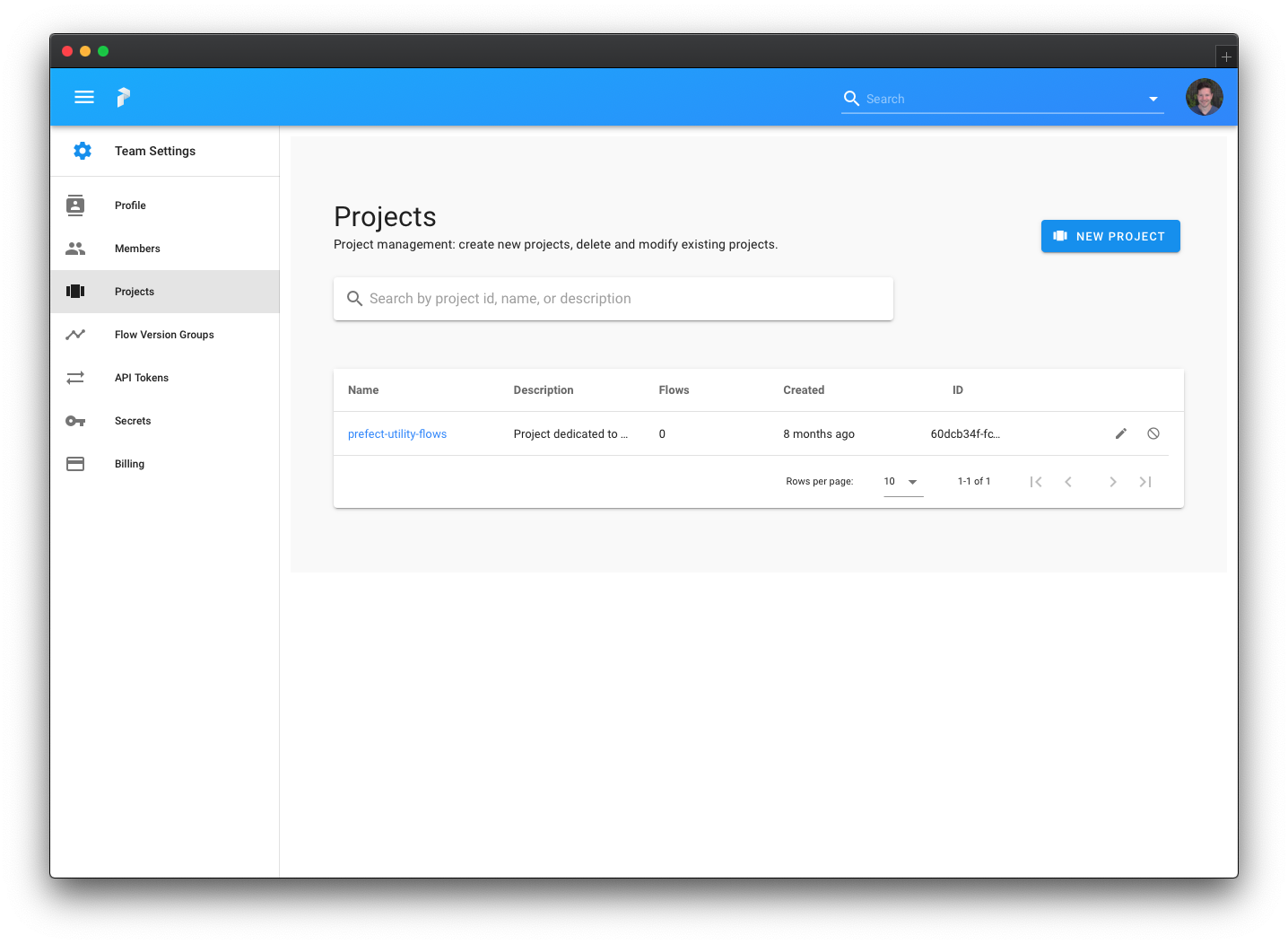
# Prefect CLI
To create a new project with the Prefect CLI:
$ prefect create project "Hello, World!"
# Core Client
To create a new project with the Core client:
from prefect import Client
client = Client()
client.create_project(project_name="Hello, World!")
# GraphQL GQL
To create a new project with GraphQL, issue the following mutation:
mutation {
create_project(input: { name: "Hello, World!" }) {
project {
id
name
}
}
}
# Deleting a project
# UI
Projects can be deleted from the project settings page.
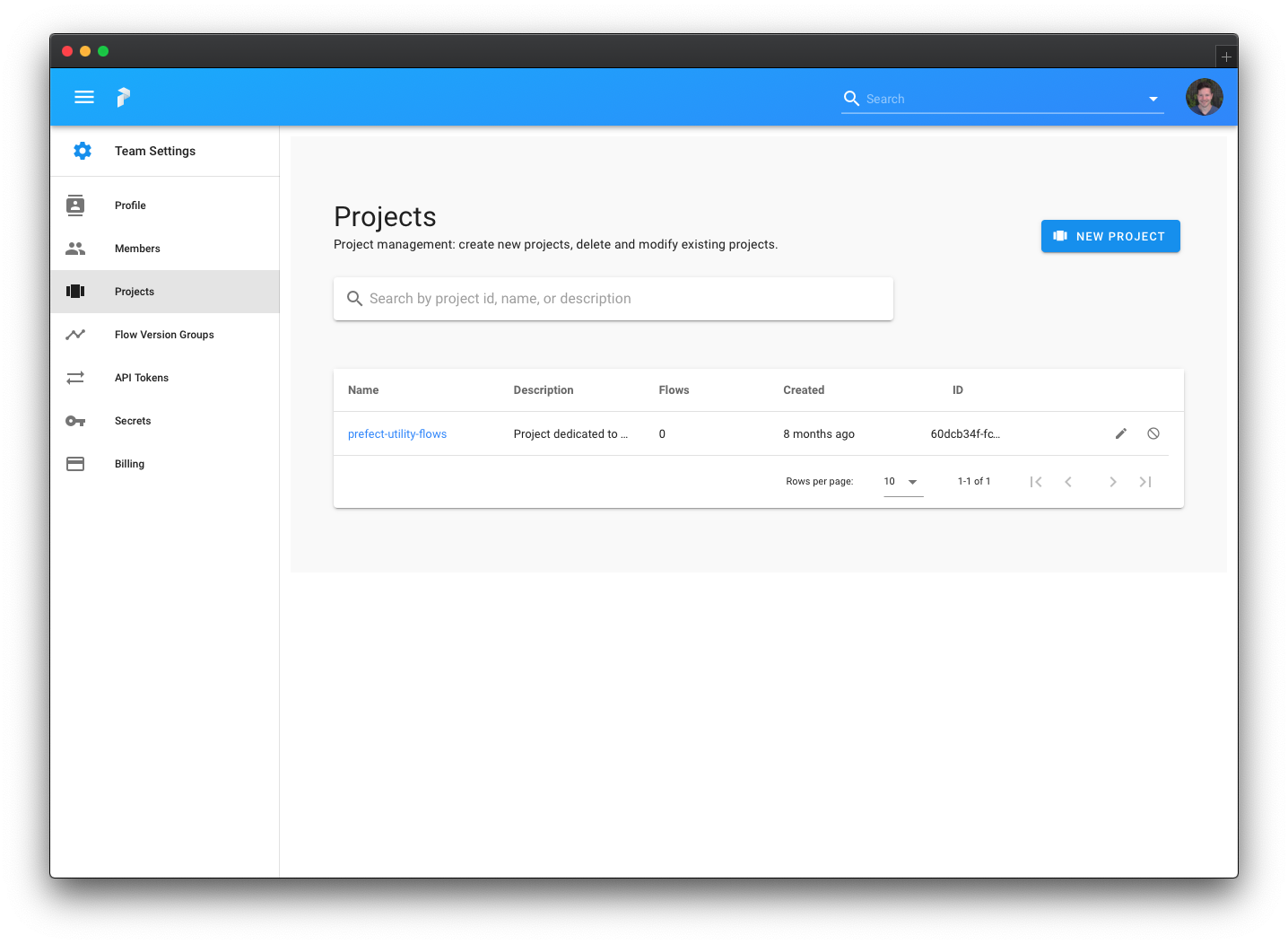
# GraphQL GQL
Deleting a project requires tenant admin permissions as well as the project's ID.
mutation {
delete_project(input: { project_id: "project-UUID" }) {
success
}
}
# Querying for projects GQL
Viewing all projects by name, sorted by name:
query {
project(order_by: { name: asc }) {
name
}
}
Getting the id of a project with a specific name:
query {
project(where: { name: { _eq: "a name" } }) {
id
}
}

